Make the robot kick
First launch a player and have it crouch in the simulator by following instructions in Make the robot crouch.
In a new terminal, publish a single message on the /motion/kick topic:
ros2 topic pub --once /motion/kick motion_interfaces/msg/Kick
You should see the robot in the simulator performing a kick as below:
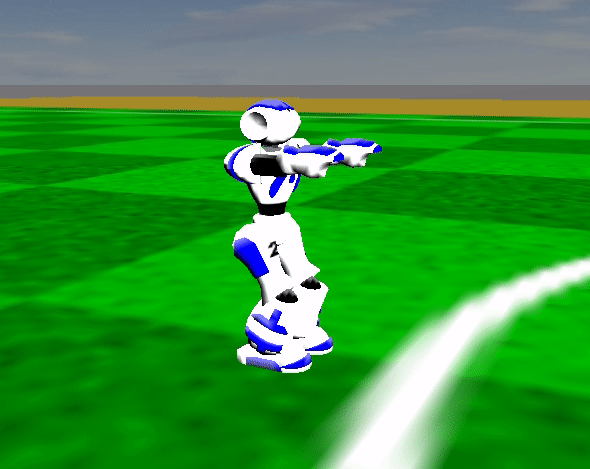
Tip
You can make the robot kick with its other foot by specifying it in the published message:
ros2 topic pub --once /motion/kick motion_interfaces/msg/Kick '{use_left_foot: True}'